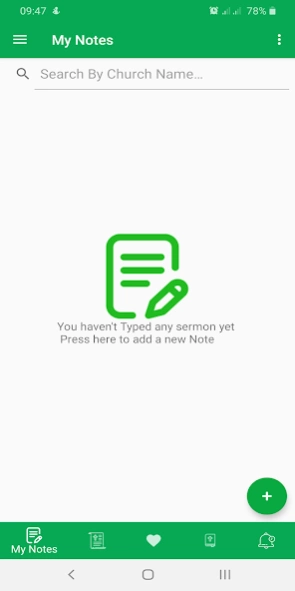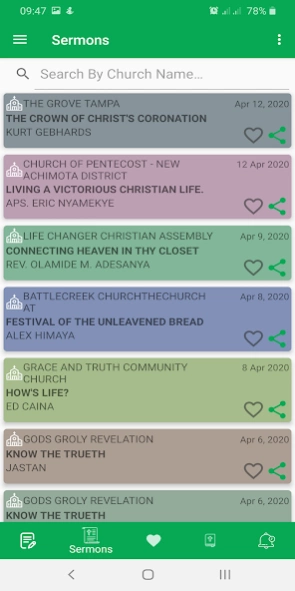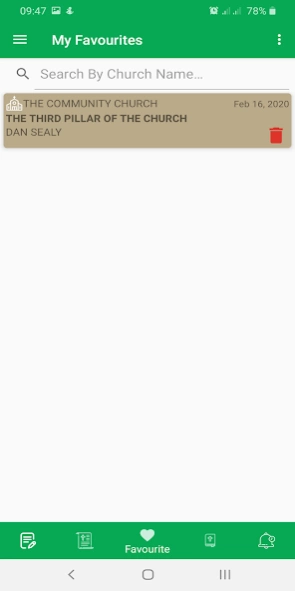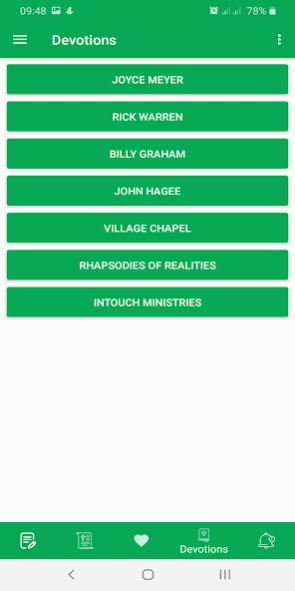Church Notebook 1.50235
Free Version
Publisher Description
Church Notebook - Get uplifted by daily devotions from Different users as you share yours :-)
Get to enjoy the following for our upgraded Church Notebook
1. Create, Read, Update and Delete your sermon notes with an online backup option(When signed in).
2. Read shared sermons by other App users from different churches with an option of sharing your sermon notes with others too.
3. Save your favorite sermons from different sources easily for later referencing.
4. Get to easily share (all social media i.e. Whats App) with friends and family sermon notes that have impacted your life.
5. Save Church Reminders Offline on Activities and get notified on the App as they approach!
6. Read your offline KJV Bible easily with an enabled night mode and search function.
7. Get to read Daily Devotions everyday from your favorite Preachers and teachers worldwide.
8. Enjoy the ride with Friends and family
Added benefits:
Simplified User Inter-phase for a personalized experience
About Church Notebook
Church Notebook is a free app for Android published in the Themes & Wallpaper list of apps, part of Desktop.
The company that develops Church Notebook is COANS INTERNATIONAL. The latest version released by its developer is 1.50235.
To install Church Notebook on your Android device, just click the green Continue To App button above to start the installation process. The app is listed on our website since 2020-11-14 and was downloaded 3 times. We have already checked if the download link is safe, however for your own protection we recommend that you scan the downloaded app with your antivirus. Your antivirus may detect the Church Notebook as malware as malware if the download link to ke.co.coansinternational.churchnotebook is broken.
How to install Church Notebook on your Android device:
- Click on the Continue To App button on our website. This will redirect you to Google Play.
- Once the Church Notebook is shown in the Google Play listing of your Android device, you can start its download and installation. Tap on the Install button located below the search bar and to the right of the app icon.
- A pop-up window with the permissions required by Church Notebook will be shown. Click on Accept to continue the process.
- Church Notebook will be downloaded onto your device, displaying a progress. Once the download completes, the installation will start and you'll get a notification after the installation is finished.